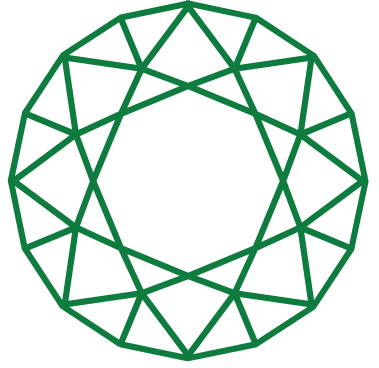The most comprehensive gemstone photography guide
Very Hard
Post difficulty
30 min
Post Length
Photography
Gem-related Field
---
A few words
Introduction
Struggling to find high-quality gemstone photography guides online, I've composed my own step-by-step manual for photographing gemstones effectively for online marketing. This guide covers everything from lighting and backdrop selection to camera settings and post-processing techniques, ensuring each gem's unique beauty is captured and showcased optimally for potential buyers.
It's important to note the difference between photography aimed at direct sales and that designed for brand promotion. This guide focuses more on the latter, highlighting techniques to capture the essence of the gemstone for branding purposes. While close-up shots are great for brand imagery, showcasing videos and photos displaying the gemstone's overall appearance for direct customer sales is often more effective.
This guide provides insight into creating images that resonate with the brand's aesthetic, rather than just detailed gems photos.
It's important to note the difference between photography aimed at direct sales and that designed for brand promotion. This guide focuses more on the latter, highlighting techniques to capture the essence of the gemstone for branding purposes. While close-up shots are great for brand imagery, showcasing videos and photos displaying the gemstone's overall appearance for direct customer sales is often more effective.
This guide provides insight into creating images that resonate with the brand's aesthetic, rather than just detailed gems photos.
A few words before we start...
Which Camera And Lens?
Capturing the beauty and detail of gemstones requires a specific type of camera and lens setup. For the camera, a DSLR or a mirrorless model is recommended. DSLRs, like the Canon EOS 5D Mark IV or Nikon D850, offer high resolution and color accuracy, making them suitable for capturing gemstone nuances. Mirrorless cameras, such as the Sony Alpha A7R IV or Fujifilm GFX 100S, are also a great choice due to their compact size, manual focus, and high-resolution sensors, which are determining for detailed images.
The lens is equally important in gemstone photography. A macro lens is essential, allowing for close-up photography without losing sharpness or detail. These lenses typically have a 1:1 magnification ratio, perfect for capturing gemstones at their actual size on the camera sensor. For Canon users, the EF 100mm f/2.8L Macro IS USM is a preferred choice due to its image stabilization and life-size magnification. Nikon photographers might choose the AF-S VR Micro-NIKKOR 105mm f/2.8G IF-ED for its sharpness and built-in vibration reduction. Sony users could consider the FE 90mm f/2.8 Macro G OSS, known for its excellent optical quality and stabilization.
The lens is equally important in gemstone photography. A macro lens is essential, allowing for close-up photography without losing sharpness or detail. These lenses typically have a 1:1 magnification ratio, perfect for capturing gemstones at their actual size on the camera sensor. For Canon users, the EF 100mm f/2.8L Macro IS USM is a preferred choice due to its image stabilization and life-size magnification. Nikon photographers might choose the AF-S VR Micro-NIKKOR 105mm f/2.8G IF-ED for its sharpness and built-in vibration reduction. Sony users could consider the FE 90mm f/2.8 Macro G OSS, known for its excellent optical quality and stabilization.
A few words before we start...
The Roles of Smartphones and DSLR Cameras
When we capture images of gemstones with a smartphone, they can often appear dull or lifeless unless taken in precise, optimal settings. This is primarily due to the limitations of a smartphone's camera regarding sensor size, lens quality, and manual control over settings like exposure, focus, and white balance. Smartphones, while convenient and increasingly sophisticated, still struggle to capture the intricate details, accurate colors, and brilliance of gemstones without perfect lighting and setup.
On the other hand, a DSLR camera is more suited for capturing the true essence of gemstones. With their larger sensors, high-quality macro lenses, and extensive manual controls, DSLRs can accurately capture the sparkle, color, and minute details of gemstones, even in less-than-ideal lighting conditions. This capability is primordial for creating images that highlight the unique qualities of each gemstone, making them perfect for marketing purposes.
However, when communicating with customers, I prefer to send photos taken from my phone. This approach sets a realistic expectation for the customers, showing them how the gemstone might look in everyday environments, without the enhancements of professional photography. It provides a more accurate representation, protecting clients from potentially overly edited DSLR images.
On the other hand, a DSLR camera is more suited for capturing the true essence of gemstones. With their larger sensors, high-quality macro lenses, and extensive manual controls, DSLRs can accurately capture the sparkle, color, and minute details of gemstones, even in less-than-ideal lighting conditions. This capability is primordial for creating images that highlight the unique qualities of each gemstone, making them perfect for marketing purposes.
However, when communicating with customers, I prefer to send photos taken from my phone. This approach sets a realistic expectation for the customers, showing them how the gemstone might look in everyday environments, without the enhancements of professional photography. It provides a more accurate representation, protecting clients from potentially overly edited DSLR images.
On the left: A 5.73 carat, untreated spinel, presented in its true grade without excessive editing. On the right: The same stone appears lackluster and lifeless when photographed with a Samsung Galaxy Fold 4.
A few words before we start...
Lightbox And Location
For optimal lighting in gemstone photography, it's essential to have a room with sufficient windows to allow natural sunlight in. However, using a black box or a controlled-light tent is equally important. This setup allows you to manage the light entering the shooting area. The natural light brings out the gemstone's true colors and sparkle. At the same time, the black box helps to eliminate unwanted reflections and shadows, ensuring that the light is evenly distributed and highlights the stone's best features.
Instead of investing in expensive lightboxes, a simple, effective alternative is to use a makeshift box that blocks out external light. The key here is to use an opaque, preferably black box. Once again, this box serves a dual purpose: it prevents unwanted light reflections and distractions, and it creates a controlled environment where the natural light can be directed precisely onto the gemstone.
Remember, we are taking photos of gems, not jewels! This approach is cost-effective and accessible to anyone, from professional photographers to hobbyists and gemstone sellers. It demystifies the process of gemstone photography, making it more about the photographer's skill and understanding of light rather than their budget for equipment.
Instead of investing in expensive lightboxes, a simple, effective alternative is to use a makeshift box that blocks out external light. The key here is to use an opaque, preferably black box. Once again, this box serves a dual purpose: it prevents unwanted light reflections and distractions, and it creates a controlled environment where the natural light can be directed precisely onto the gemstone.
Remember, we are taking photos of gems, not jewels! This approach is cost-effective and accessible to anyone, from professional photographers to hobbyists and gemstone sellers. It demystifies the process of gemstone photography, making it more about the photographer's skill and understanding of light rather than their budget for equipment.
And A few other extra details before we start
RAW Files + White Balance
We will be capturing images in RAW format rather than JPEG, as RAW retains the most information and detail for post-production editing. Additionally, for the purposes of this guide, we will maintain a neutral or 'automatic' white balance setting. This approach is chosen to keep the guide concise, as explaining the selection of various white balance settings based on different scenarios would be overly extensive.
Know the difference
Natural Sunlight Vs. Artifical Light
Using sunlight for gemstone photography offers several advantages over artificial light. Firstly, sunlight provides a full spectrum of light, which brings out the true colors and brilliance of gemstones more naturally and vividly. Unlike artificial lights, which can have a limited range of the light spectrum, sunlight ensures that all the subtle hues and reflections within the gem are captured.
Secondly, sunlight creates a natural sparkle in gemstones. This sparkle is significant for showcasing their quality and allure, and it's often more challenging to replicate with artificial lighting. The varying intensities and angles of sunlight throughout the day can also offer a range of lighting conditions, from soft, diffused light to bright, direct light, providing flexibility in highlighting different aspects of the gemstone.
Natural lighting tends to produce softer shadows compared to the harsher shadows often created by artificial lights. This can result in more flattering and appealing images, emphasizing the depth and texture of the gemstone without overpowering its natural beauty.
Artificial light often falls short when photographing certain gemstones, particularly emeralds or very light-colored stones. The reason for this is twofold: the nature of artificial light and the unique properties of these gemstones.
Artificial light sources can lead to overexposed areas and a lack of subtlety in the hues, especially in lighter-colored stones. The true, delicate colors of these gemstones are best revealed under the full spectrum of natural daylight.
Gemstones like emeralds or light-colored stones often have intricate internal structures that interact uniquely with light. When illuminated with artificial light, the reflections on their facets and the light bouncing within the stone can become excessively bright. This over-intensified light can overpower the stone's natural color and internal features, masking the very details and make the stone less attractive.
Secondly, sunlight creates a natural sparkle in gemstones. This sparkle is significant for showcasing their quality and allure, and it's often more challenging to replicate with artificial lighting. The varying intensities and angles of sunlight throughout the day can also offer a range of lighting conditions, from soft, diffused light to bright, direct light, providing flexibility in highlighting different aspects of the gemstone.
Natural lighting tends to produce softer shadows compared to the harsher shadows often created by artificial lights. This can result in more flattering and appealing images, emphasizing the depth and texture of the gemstone without overpowering its natural beauty.
Artificial light often falls short when photographing certain gemstones, particularly emeralds or very light-colored stones. The reason for this is twofold: the nature of artificial light and the unique properties of these gemstones.
Artificial light sources can lead to overexposed areas and a lack of subtlety in the hues, especially in lighter-colored stones. The true, delicate colors of these gemstones are best revealed under the full spectrum of natural daylight.
Gemstones like emeralds or light-colored stones often have intricate internal structures that interact uniquely with light. When illuminated with artificial light, the reflections on their facets and the light bouncing within the stone can become excessively bright. This over-intensified light can overpower the stone's natural color and internal features, masking the very details and make the stone less attractive.
Our camera: Canon EOS 5D Mark IV + 100 mm Lens.
Essential Item
Get A Good Tripod
Tripods provide a stable platform, eliminating camera shake. This is central for achieving sharp, clear images, especially important when capturing the fine details of gemstones. A tripod ensures consistent framing and composition when photographing multiple stones or creating a series of images. This uniformity is vital for professional-looking photos, particularly in online marketing or catalogues.
Tripods allow for longer exposure times without the risk of blurring. This is especially beneficial in lower light conditions or when a smaller aperture is used to increase the depth of field, clearly capturing every detail of the gemstone. With a tripod, photographers can make minute adjustments to the camera's position and angle, ensuring the gemstone is captured from the most flattering perspective. This precision is hard to achieve when holding the camera by hand.
Last but not least, using a tripod frees up the photographer's hands to adjust lighting, the gemstone's position, or camera settings without disturbing the camera's position, leading to a more efficient and controlled shooting process.
Tripods allow for longer exposure times without the risk of blurring. This is especially beneficial in lower light conditions or when a smaller aperture is used to increase the depth of field, clearly capturing every detail of the gemstone. With a tripod, photographers can make minute adjustments to the camera's position and angle, ensuring the gemstone is captured from the most flattering perspective. This precision is hard to achieve when holding the camera by hand.
Last but not least, using a tripod frees up the photographer's hands to adjust lighting, the gemstone's position, or camera settings without disturbing the camera's position, leading to a more efficient and controlled shooting process.
Let's go!
Always Clean Your Gemstones
Cleaning gemstones with a piece of cloth, particularly chamois leather, effectively maintains their shine and clarity. Chamois leather is ideal because it's soft and non-abrasive, ensuring no dust or residue is left on the stone. Gently hold the gemstone and use the chamois leather to wipe its surface softly. This action removes dust, fingerprints, and smudges. Be sure to apply only light pressure, especially on softer gemstones, to prevent scratching. Avoid using chemicals or liquids, as these can harm some types of gemstones or their settings.
Gently hold the gemstone in your hand and wipe its surface softly. You can blow on your gem once done to eliminate potential dust residues.
Elements and background
Which Background Should You pick?
Natural backgrounds, such as wood or marble, are highly recommended because these materials offer soft, regular surfaces that complement the gemstones without overpowering them. The natural textures and colors of these materials enhance the gemstone's appearance, providing a subtle and elegant backdrop.
Avoiding printed or "fake" backgrounds is essential, especially for close-up shots. These artificial backdrops often have small pixels of different colors that become noticeable in high-resolution photography, detracting from the gemstone's natural allure. Instead, leveraging the perfection already found in nature can significantly elevate the aesthetic of your gemstone photography.
When selecting the color of the background, opting for soft, neutral tones is advisable. Black backgrounds, while effective for jewelry, can be less suitable for gemstones. They tend to create black reflections within the stones, which is undesirable as it can obscure the gemstone's clarity and color. Light brown or beige backgrounds are excellent choices, as they provide a warm, understated canvas that doesn't compete with the gemstone. These colors work particularly well in highlighting the stone's brilliance and depth.
For very light-coloured gemstones, a dark brown background can sometimes be advantageous. It creates a striking contrast, allowing the subtle hues and details of the gemstone to stand out more prominently.
White backgrounds are another viable option. They offer a clean and classic look, making the gemstone the photograph's focal point. However, white backgrounds are quite common and may not distinguish your gemstone photography as much as more unique natural backgrounds. (in my humble opinion ^^)
Avoiding printed or "fake" backgrounds is essential, especially for close-up shots. These artificial backdrops often have small pixels of different colors that become noticeable in high-resolution photography, detracting from the gemstone's natural allure. Instead, leveraging the perfection already found in nature can significantly elevate the aesthetic of your gemstone photography.
When selecting the color of the background, opting for soft, neutral tones is advisable. Black backgrounds, while effective for jewelry, can be less suitable for gemstones. They tend to create black reflections within the stones, which is undesirable as it can obscure the gemstone's clarity and color. Light brown or beige backgrounds are excellent choices, as they provide a warm, understated canvas that doesn't compete with the gemstone. These colors work particularly well in highlighting the stone's brilliance and depth.
For very light-coloured gemstones, a dark brown background can sometimes be advantageous. It creates a striking contrast, allowing the subtle hues and details of the gemstone to stand out more prominently.
White backgrounds are another viable option. They offer a clean and classic look, making the gemstone the photograph's focal point. However, white backgrounds are quite common and may not distinguish your gemstone photography as much as more unique natural backgrounds. (in my humble opinion ^^)

Wood pieces, coconut shells, flowers, pebbles or stones, and seashells are all good choices for photographing gemstones.
The real fun begins!
Guide to Positioning a Stone in Your Background
Using tweezers is imperative for transferring the gemstone from the cloth to the photography background. This method prevents the oils and dirt from your fingers from contaminating the stone's surface, which is especially important given the high resolution of close-up photography where even minute particles or smudges can be visible.
In the event that the gemstone falls or touches the table or any surface other than the intended background, it's necessary to clean it again immediately. The stone might still appear clean to the naked eye, but even the slightest contact can transfer dust and particles onto its surface. These contaminants can obscure the gem's clarity and alter its appearance in photographs.
Incorporating complementary elements in the background can add depth and narrative to the photo. These elements should be chosen carefully to enhance the stone's natural beauty. For light-colored stones, use elements with lighter shapes or colors that provide a subtle contrast without overshadowing the stone. For darker stones, opt for stronger, more pronounced elements that can stand up to the stone's boldness.
The chosen elements should complement the stone's shades, creating a harmonious and balanced composition. This approach is different from selecting the background itself, which is meant to provide a neutral, unobtrusive canvas for the gemstone. The additional elements are there to enrich the story the photo tells, adding layers of visual interest and context that highlight the stone's unique qualities.
Remember, these photos are exclusively intended for marketing purposes and not for direct sales.
In the event that the gemstone falls or touches the table or any surface other than the intended background, it's necessary to clean it again immediately. The stone might still appear clean to the naked eye, but even the slightest contact can transfer dust and particles onto its surface. These contaminants can obscure the gem's clarity and alter its appearance in photographs.
Incorporating complementary elements in the background can add depth and narrative to the photo. These elements should be chosen carefully to enhance the stone's natural beauty. For light-colored stones, use elements with lighter shapes or colors that provide a subtle contrast without overshadowing the stone. For darker stones, opt for stronger, more pronounced elements that can stand up to the stone's boldness.
The chosen elements should complement the stone's shades, creating a harmonious and balanced composition. This approach is different from selecting the background itself, which is meant to provide a neutral, unobtrusive canvas for the gemstone. The additional elements are there to enrich the story the photo tells, adding layers of visual interest and context that highlight the stone's unique qualities.
Remember, these photos are exclusively intended for marketing purposes and not for direct sales.
Use a pair of tweezers when dealing with your gemstones or background materials. Ensure they are well-cleaned and the surface where you'll place your stone is flat, clean, and devoid of any dust or printed items.
NB: The stone in focus is a 1.61 carat Teal Sapphire, a gemstone known for its captivating color and brilliance. However, capturing its true essence using a Samsung Fold 4 smartphone camera presents quite a challenge. Smartphone cameras often (always?) fail to do justice to such fine gemstones despite their advancements. They tend to render the stone dull, lacking in the vibrant color and depth visibly apparent in person. If you look at the above photos, the teal sapphire looks like a cheap lifeless piece of treated sapphire - which is definitely not the case here!
This discrepancy highlights the importance of using specialized photography equipment and techniques for gemstone photography. A professional camera setup, with the right lens and settings, can capture the nuanced colors, subtle internal reflections, and overall allure of the Teal Sapphire. The difference between the actual appearance of the stone and its representation through a smartphone camera will be stark, underscoring the limitations of phone cameras in capturing the true beauty of intricate and finely colored gemstones like a Teal Sapphire.
This discrepancy highlights the importance of using specialized photography equipment and techniques for gemstone photography. A professional camera setup, with the right lens and settings, can capture the nuanced colors, subtle internal reflections, and overall allure of the Teal Sapphire. The difference between the actual appearance of the stone and its representation through a smartphone camera will be stark, underscoring the limitations of phone cameras in capturing the true beauty of intricate and finely colored gemstones like a Teal Sapphire.
Gemstone Photography
Artistic Composition and Technical Precision
Setting the gemstone against a natural background in a way that complements its features is indeed more of an artistic endeavor. Positioning the stone so that the natural lines in the background run diagonally rather than parallel to the edges of the photo frame can add a dynamic element to the composition. Lines that go from the upper left to the lower right, or vice versa, create a sense of movement and draw the eye through the photograph, enhancing the visual interest.
When initially placing the gemstone in the background, it's common for the stone to appear blurry, especially if the camera is set to auto-focus. This blurriness occurs because auto-focus systems might not accurately pinpoint the small, precise area of the gemstone that you want in sharp detail. To overcome this, switching the camera to Manual Focus is a must-do. Manual Focus allows for more control and precision, enabling you to fine-tune the focus point right on the gemstone, ensuring it is crisply captured.
Regarding image stabilization, this feature can be either turned on or off based on personal preference and the specific requirements of the shot. Some photographers prefer to have it off to maintain complete control over the camera movement, especially in a controlled environment like a studio where camera shake is minimal. Others might find it beneficial to leave stabilization on to compensate for any slight involuntary movements, especially when shooting handheld. The choice largely depends on the shooting conditions and the photographer's style.
When initially placing the gemstone in the background, it's common for the stone to appear blurry, especially if the camera is set to auto-focus. This blurriness occurs because auto-focus systems might not accurately pinpoint the small, precise area of the gemstone that you want in sharp detail. To overcome this, switching the camera to Manual Focus is a must-do. Manual Focus allows for more control and precision, enabling you to fine-tune the focus point right on the gemstone, ensuring it is crisply captured.
Regarding image stabilization, this feature can be either turned on or off based on personal preference and the specific requirements of the shot. Some photographers prefer to have it off to maintain complete control over the camera movement, especially in a controlled environment like a studio where camera shake is minimal. Others might find it beneficial to leave stabilization on to compensate for any slight involuntary movements, especially when shooting handheld. The choice largely depends on the shooting conditions and the photographer's style.
I prefer using Manual Focus with stabilization turned off in my photography, as I work in a controlled environment where camera steadiness is easily manageable. This approach allows for greater precision and control over the focus on the gemstones.
GEMSTONE PHOTOGRAPHY
The Most Important Key Point In Gems Photography - And I Meant It!
In gemstone photography, it is fundamental to shoot through the table (the top flat facet) of the stone, as this perspective showcases the gemstone's true beauty and characteristics. Shooting from the side or any other angle is akin to photographing just the wheels of a Lamborghini without showing the car itself—it misses the essence of the subject :D
For optimal results, the table of the stone must be parallel to the camera's shooting direction. The focus point should be set on the stone's table to capture its internal features and brilliance. If the photo's table appears greyish or whitish, it indicates that the shooting angle is incorrect.
In such cases, it's necessary to adjust the tripod and camera so that the lens is exactly parallel to the stone's table. This precise alignment is necessary for accurately capturing the stone's depth, color, and internal reflections, thereby presenting the gemstone in its most appealing and authentic form.
For optimal results, the table of the stone must be parallel to the camera's shooting direction. The focus point should be set on the stone's table to capture its internal features and brilliance. If the photo's table appears greyish or whitish, it indicates that the shooting angle is incorrect.
In such cases, it's necessary to adjust the tripod and camera so that the lens is exactly parallel to the stone's table. This precise alignment is necessary for accurately capturing the stone's depth, color, and internal reflections, thereby presenting the gemstone in its most appealing and authentic form.
If the table of the gemstone reflects a whitish color, it indicates that the tripod is either too high or too low. Adjust the tripod until you can clearly see the gemstone's cut behind the table before taking the photo.
GEMSTONE PHOTOGRAPHY
Manual Focus
Now that you've managed to have the right angle on the stone's table, zoom in (5x or even more) on the camera's screen to closely examine the main facets surrounding the table of the gemstone.
Ensure that all of these facets are perfectly clear, clean, and distinctly visible in their shape. If they appear blurry, continue adjusting the zoom of your lens and focus until they align precisely with the stone's facets, ensuring sharpness and clarity in the final image.
This method enables us to easily fine-tune small details in post-production, enhancing the stone's sharpness against its background.
Note that it doesn't have to be "perfectly" aligned - they won't be visible in small square Instagram ratios. However, trust me, it will provide you with more freedom during post-editing of your stones. Editing a blurry facet can be a nightmare!
Ensure that all of these facets are perfectly clear, clean, and distinctly visible in their shape. If they appear blurry, continue adjusting the zoom of your lens and focus until they align precisely with the stone's facets, ensuring sharpness and clarity in the final image.
This method enables us to easily fine-tune small details in post-production, enhancing the stone's sharpness against its background.
Note that it doesn't have to be "perfectly" aligned - they won't be visible in small square Instagram ratios. However, trust me, it will provide you with more freedom during post-editing of your stones. Editing a blurry facet can be a nightmare!
Avoid sending blurry photos to your customers; instead, focus on capturing the stones with clarity and sharpness in every aspect, fully showcasing their beauty and quality in each image.
GEMSTONE PHOTOGRAPHY
Centering Gemstones: Using the Camera's Grid for Perfect Placement
To center the stone in your photograph effectively, use the camera's grid feature. The grid, often consisting of two horizontal and two vertical lines that divide the frame into nine equal segments, is a tool for achieving balanced compositions. Instead of positioning the stone at one of the main intersections (known as the rule of thirds), place the stone directly at the central point where the grid lines intersect for this specific task. This method ensures the gemstone is the image's focal point, capturing attention immediately.
While there are creative options to place the stone at one-third of the way from any edge of the frame, providing a different aesthetic and focus, those techniques are more advanced and will be covered in a separate tutorial. For now, focusing on centering the stone using the grid's central point is a fundamental and effective approach for gemstone photography.
While there are creative options to place the stone at one-third of the way from any edge of the frame, providing a different aesthetic and focus, those techniques are more advanced and will be covered in a separate tutorial. For now, focusing on centering the stone using the grid's central point is a fundamental and effective approach for gemstone photography.
The stone on the left side is slightly off-centre; gently shift your camera while maintaining the same angle to ensure the stone is perfectly centred in the middle of the photo.
GEMSTONE PHOTOGRAPHY
Balancing Light: Avoiding Overexposure and Underexposure
Overly bright photos can create "burnt" areas, where the whites are so intense that they become irreparable in post-production. These overexposed areas lack detail, making retrieving any information from them impossible. In such cases, retaking the photo is often better than attempting a futile edit.
On the other hand, photos that are too dark pose their own challenges. While it's easier to brighten a dark photo during editing, excessively doing so can lead to a loss of the stone's true colors. Moreover, brightening a dark image too much can introduce noise, visible as little dots or graininess, which degrades the quality of the photo.
The optimal approach is to take a slightly darker photo than what you might consider 'normal'—akin to viewing the stone under a shadow. This technique provides more flexibility in post-production, allowing you to subtly enhance the brightness without compromising the stone's natural colors or introducing unwanted noise.
Honestly, achieving this balance is a matter of experience and experimentation, and it becomes clearer as you see the results during the editing process.
On the other hand, photos that are too dark pose their own challenges. While it's easier to brighten a dark photo during editing, excessively doing so can lead to a loss of the stone's true colors. Moreover, brightening a dark image too much can introduce noise, visible as little dots or graininess, which degrades the quality of the photo.
The optimal approach is to take a slightly darker photo than what you might consider 'normal'—akin to viewing the stone under a shadow. This technique provides more flexibility in post-production, allowing you to subtly enhance the brightness without compromising the stone's natural colors or introducing unwanted noise.
Honestly, achieving this balance is a matter of experience and experimentation, and it becomes clearer as you see the results during the editing process.
The initial two shots are overly bright and excessively dark, respectively. However, the third attempt strikes the right balance, making it ideal for editing.
GEMSTONE PHOTOGRAPHY
Optimizing Aperture and ISO Settings
When photographing an average cut stone, setting the aperture to F9 is often the most effective choice. In my experience, this aperture level offers the optimal balance for gemstone photography. At F9, the background becomes slightly blurred, adding depth to the image while keeping the crucial elements of the gemstone – such as its culasse (the bottom part), general cut, table, and main facets – in clear focus. This selective blurring enhances the gemstone's appearance, making it stand out against the background.
It's advisable to stay at or below ISO 400 for ISO settings. Higher ISO levels tend to introduce unwanted noise into the image, which is particularly undesirable for capturing the pure and vibrant colors of gemstones. Noise can detract from the natural beauty and clarity of the stone, which should be the centerpiece of the photograph.
The shutter speed is the third setting that needs adjustment. As discussed previously, it should be calibrated to ensure the gemstone is illuminated sufficiently yet retains a somewhat darker appearance. The required shutter speed can vary significantly, sometimes ranging from 4 to 10 seconds, depending on your lighting conditions.
This more prolonged exposure compensates for the lower ISO and smaller aperture, allowing enough light to capture the stone's true colors and details without overexposure. Balancing these three settings – aperture, ISO, and shutter speed – is key to producing high-quality, true-to-life images of gemstones.
It's advisable to stay at or below ISO 400 for ISO settings. Higher ISO levels tend to introduce unwanted noise into the image, which is particularly undesirable for capturing the pure and vibrant colors of gemstones. Noise can detract from the natural beauty and clarity of the stone, which should be the centerpiece of the photograph.
The shutter speed is the third setting that needs adjustment. As discussed previously, it should be calibrated to ensure the gemstone is illuminated sufficiently yet retains a somewhat darker appearance. The required shutter speed can vary significantly, sometimes ranging from 4 to 10 seconds, depending on your lighting conditions.
This more prolonged exposure compensates for the lower ISO and smaller aperture, allowing enough light to capture the stone's true colors and details without overexposure. Balancing these three settings – aperture, ISO, and shutter speed – is key to producing high-quality, true-to-life images of gemstones.
GEMSTONE PHOTOGRAPHY
Personal Tip: Reducing White Reflections
Sometimes, you might notice that certain facets of a gemstone appear whitish due to reflections, especially if you're not working in a completely controlled environment. This is common and natural when photographing reflective surfaces like gemstones. Instead of resorting to digital manipulation, such as copying and pasting facets from other areas – a technique I've seen used online... – you can use a simple, effective trick.
Try holding a white piece of paper between your light source and the gemstone. This method helps to soften and diffuse the light, thereby reducing those stark white reflections on the gemstone's facets. The paper acts as a filter, lessening the intensity of the light and making it easier to manage the reflections.
This trick not only enhances the natural appearance of the gemstone but also simplifies the editing process in post-production, which I'll delve into later in this tutorial. Any regular white piece of paper will do the job for this technique, and you'll notice the results immediately.
Now, with the reflections under control, you're ready to take your photo!
Try holding a white piece of paper between your light source and the gemstone. This method helps to soften and diffuse the light, thereby reducing those stark white reflections on the gemstone's facets. The paper acts as a filter, lessening the intensity of the light and making it easier to manage the reflections.
This trick not only enhances the natural appearance of the gemstone but also simplifies the editing process in post-production, which I'll delve into later in this tutorial. Any regular white piece of paper will do the job for this technique, and you'll notice the results immediately.
Now, with the reflections under control, you're ready to take your photo!
I can attain an ideal white balance in my photos by positioning a piece of paper between my light source and the stone. This technique brings out the authentic color of the teal sapphire - a stark contrast to the distorted colors captured by my Galaxy phone.
GEMSTONE PHOTOGRAPHY
Ensuring Clarity and Quality in Every Shot
In gemstone photography, it's important to remain still during the shot, avoiding even walking around the setup. Any movement can cause vibrations that may blur the image, especially since we've disabled the camera's vibration reduction setting earlier in this guide. Patience is key here. If you're using the white piece of paper technique (I haven't given it a name yet, lol) to control reflections and light, hold it steadily in place while the camera captures the image. Wait until the photo has fully registered on your camera's display before making any movements or adjustments.
Additionally, taking tons of shots of the same stone is advisable if you're new to photographing gemstones. Experimentation will be your best ally as the initial few attempts often don't meet expectations when viewed on a larger screen like a laptop. Taking multiple photos allows you to adjust and refine your technique and settings. It also increases the likelihood of capturing a few outstanding images amidst the lot.
Remember, gemstone photography is as much about precision and control as it is about practice and patience.
Additionally, taking tons of shots of the same stone is advisable if you're new to photographing gemstones. Experimentation will be your best ally as the initial few attempts often don't meet expectations when viewed on a larger screen like a laptop. Taking multiple photos allows you to adjust and refine your technique and settings. It also increases the likelihood of capturing a few outstanding images amidst the lot.
Remember, gemstone photography is as much about precision and control as it is about practice and patience.
Lightroom
The Real Fun Begins - Or At Least, To Me :D
With your gemstone photos captured, it's time to embark on the editing process, giving your stone a 'new haircut.' The essential tools for this task are Adobe Lightroom and Photoshop. While we won't delve deeply into the complexities of these software programs, I'll guide you through some straightforward steps for editing your photos. Initially, editing may take a few hours, but as you become more familiar with the process, it will likely be reduced to just a few minutes per photo.
Start by transferring all your photos from the SD card to Lightroom. In Lightroom, navigate to the Library tab, select all the RAW photos, and drag them into the library. Then click on "import" to upload all your stone images to Lightroom.
Once your images are imported, switch to the "Develop" tab (top right corner) in Lightroom. This is where the real magic of post-production begins, allowing you to enhance and refine your gemstone photos to their fullest potential.
Start by transferring all your photos from the SD card to Lightroom. In Lightroom, navigate to the Library tab, select all the RAW photos, and drag them into the library. Then click on "import" to upload all your stone images to Lightroom.
Once your images are imported, switch to the "Develop" tab (top right corner) in Lightroom. This is where the real magic of post-production begins, allowing you to enhance and refine your gemstone photos to their fullest potential.

Upload your files to Lightroom and navigate to the "Develop" tab to access various editing features.
If your photography techniques have been executed properly, you might still notice some darker areas in your gemstone photos. In the world of gemstones, dark spots or uneven color distribution are often seen as undesirable.
The goal here is to achieve a stone that displays a uniform color, ensuring it radiates brilliantly when worn. Take, for instance, our teal sapphire from the earlier photo. While it does have some imperfections, it exhibits a somewhat even color distribution held in hand. However, the stone's color in the photo may appear darker than it actually is. This is where the power of editing comes into play.
By adjusting the image in post-production, I aim to bring out the stone's true colors and characteristics, replicating its more vibrant and even appearance when physically observed. Editing can help mitigate those dark areas, enhancing the overall appeal of the stone and ensuring it looks as stunning in the photo as it does in real life.
The goal here is to achieve a stone that displays a uniform color, ensuring it radiates brilliantly when worn. Take, for instance, our teal sapphire from the earlier photo. While it does have some imperfections, it exhibits a somewhat even color distribution held in hand. However, the stone's color in the photo may appear darker than it actually is. This is where the power of editing comes into play.
By adjusting the image in post-production, I aim to bring out the stone's true colors and characteristics, replicating its more vibrant and even appearance when physically observed. Editing can help mitigate those dark areas, enhancing the overall appeal of the stone and ensuring it looks as stunning in the photo as it does in real life.
Lightroom
Understanding The Tones In Lightroom
Navigating the complexities of editing gemstone photos is a challenging but transformative process.
Let's start with the white balance, especially considering the brown and yellowish hues from the coconut shell background in our photo. Adjusting the 'Temperature' slider is key to correcting these incorrect tones, and the extent of this adjustment heavily depends on the specific background. Usually, I leave the 'Tint' setting as is.
Moving on to highlights, reducing them to -100 is my preferred choice, even though it's not always recommended. This works well with my lighting setup, helping to reduce the brightness of reflected facets and add depth to the shadows. To enhance details in the darker areas of the stone, such as the back or the culet, and to confirm there are no visible windows, I adjust the shadows between +20 and +30.
The settings for whites and blacks are very much dependent on the shooting conditions. I usually decrease the whites to bring a more balanced, even tone to the darker colors of the stone.
The texture and clarity adjustments should be kept modest, not exceeding +10. Going above this can give the stone an unnaturally enhanced appearance. These settings should add just a subtle definition to the image.
Lastly, the vibrance and saturation should be increased only slightly, to a maximum of +4. Higher values can distort the stone's natural colors, introducing hues not typically found in gemstones. With a good camera, these adjustments may not require significant changes.
These guidelines are just a starting point. Depending on the specific image and the unique characteristics of the stone, fine-tuning these settings might be necessary to achieve the desired result. The key is to enhance the photo while preserving the natural beauty of the gemstone.
Let's start with the white balance, especially considering the brown and yellowish hues from the coconut shell background in our photo. Adjusting the 'Temperature' slider is key to correcting these incorrect tones, and the extent of this adjustment heavily depends on the specific background. Usually, I leave the 'Tint' setting as is.
Moving on to highlights, reducing them to -100 is my preferred choice, even though it's not always recommended. This works well with my lighting setup, helping to reduce the brightness of reflected facets and add depth to the shadows. To enhance details in the darker areas of the stone, such as the back or the culet, and to confirm there are no visible windows, I adjust the shadows between +20 and +30.
The settings for whites and blacks are very much dependent on the shooting conditions. I usually decrease the whites to bring a more balanced, even tone to the darker colors of the stone.
The texture and clarity adjustments should be kept modest, not exceeding +10. Going above this can give the stone an unnaturally enhanced appearance. These settings should add just a subtle definition to the image.
Lastly, the vibrance and saturation should be increased only slightly, to a maximum of +4. Higher values can distort the stone's natural colors, introducing hues not typically found in gemstones. With a good camera, these adjustments may not require significant changes.
These guidelines are just a starting point. Depending on the specific image and the unique characteristics of the stone, fine-tuning these settings might be necessary to achieve the desired result. The key is to enhance the photo while preserving the natural beauty of the gemstone.

Maintaining accurate color representation is challenging and demands extensive practice. This is particularly true when striving to depict the true colors of gemstones, ensuring not to unintentionally portray, for example, rubies with the highly sought-after 'pigeon blood' color as flawless, when in reality they have inclusions and an orangish hue. Just saying :)
GEMSTONE PHOTOGRAPHY
Resizing The Photo
It can happen that the gemstone appears too small compared to the surrounding empty space.
In such cases, it's advisable to resize the stone to create a more balanced composition. A helpful technique in Lightroom is to ensure that the edges of your stone nearly touch the boundaries of the main square in the frame during the resizing process.
This approach maintains a nice symmetry and visual balance in the image. By carefully adjusting the size so that the stone almost reaches these points, you can achieve a composition that draws the viewer's attention directly to the gemstone, making it the clear focal point of the photo while still preserving the overall harmony of the scene.
In such cases, it's advisable to resize the stone to create a more balanced composition. A helpful technique in Lightroom is to ensure that the edges of your stone nearly touch the boundaries of the main square in the frame during the resizing process.
This approach maintains a nice symmetry and visual balance in the image. By carefully adjusting the size so that the stone almost reaches these points, you can achieve a composition that draws the viewer's attention directly to the gemstone, making it the clear focal point of the photo while still preserving the overall harmony of the scene.
Resizing aids in emphasizing the gemstone and provides more uniformly balanced dimensions to the image.
GEMSTONE PHOTOGRAPHY
Colors, Saturation and Luminance
This step can be quite intricate and will largely depend on the unique characteristics of your stone. Teal and parti sapphires are renowned for exhibiting various colors and undertones that are often visible to the naked eye. In our example, we can observe tiny hints of blue within the predominantly aqua-coloured gem when examining the stone in hand. To ensure that this subtle blue hue is genuinely visible to customers, I've made specific adjustments in Lightroom.
Firstly, I increased the saturation of the Blue color by +3, enhancing the presence of the blue undertone. However, since this blue isn't a dominant color but more of an undertone, I reduced its luminance by -40 to tone down its brightness. To maintain balance, I then increased the luminance of the aqua colors. This adjustment ensures that the aqua color stands out prominently and is the first color that catches the viewer's eye when they look at the image. It's a delicate balancing act that aims to represent the stone's unique color characteristics accurately.
Firstly, I increased the saturation of the Blue color by +3, enhancing the presence of the blue undertone. However, since this blue isn't a dominant color but more of an undertone, I reduced its luminance by -40 to tone down its brightness. To maintain balance, I then increased the luminance of the aqua colors. This adjustment ensures that the aqua color stands out prominently and is the first color that catches the viewer's eye when they look at the image. It's a delicate balancing act that aims to represent the stone's unique color characteristics accurately.

These little tweaks allow me to bring the actual colors of this teal sapphire.
GEMSTONE PHOTOGRAPHY
Lens Correction and Post-Crop Vignetting
While not mandatory, I often opt for lens correction as it helps eliminate slight "fish-eye" effects in the photo. Additionally, selecting your specific camera from the list can enhance the natural colors in the image.
Vignetting, on the other hand, is a setting I particularly appreciate. It adds a subtle darkening effect to the edges of the photo, creating a more rounded and focused look on the main object in the image. However, it's worth noting that vignetting should be used with caution, especially if you're new to gemstone photography. Some individuals tend to overuse this effect, resulting in an image that appears overly pronounced. In my opinion, the vignetting setting should never exceed +30 to maintain a balanced and appealing visual effect.
Vignetting, on the other hand, is a setting I particularly appreciate. It adds a subtle darkening effect to the edges of the photo, creating a more rounded and focused look on the main object in the image. However, it's worth noting that vignetting should be used with caution, especially if you're new to gemstone photography. Some individuals tend to overuse this effect, resulting in an image that appears overly pronounced. In my opinion, the vignetting setting should never exceed +30 to maintain a balanced and appealing visual effect.

This final step leads us into a new adventure: Photoshop! :D
GEMSTONE PHOTOGRAPHY
Editing The Tiny Details On Photoshop
We're approaching the final touches, and for these, I primarily turn to Photoshop. Photoshop is handy for correcting overly bright facets and eliminating the last traces of dust particles.
To seamlessly transition from Lightroom to Photoshop, follow these steps:
1. Right-click on your photo in Lightroom.
2. Select "Edit in."
3.Choose "Edit in Adobe Photoshop 2024."
This will open your photo in Photoshop, allowing you to make those precise adjustments and refinements to ensure your gemstone image is flawless and ready to captivate your audience.
To seamlessly transition from Lightroom to Photoshop, follow these steps:
1. Right-click on your photo in Lightroom.
2. Select "Edit in."
3.Choose "Edit in Adobe Photoshop 2024."
This will open your photo in Photoshop, allowing you to make those precise adjustments and refinements to ensure your gemstone image is flawless and ready to captivate your audience.
Any adjustments in Photoshop will be applied directly to the project after saving it.
GEMSTONE PHOTOGRAPHY
Eliminating The Dust Particles
Once you've opened your image in Photoshop, locate the "Healing Brush Tool" with the band-aid icon. To zoom in on your photo, press and hold the "Alt" key and use your mouse's scroll wheel to zoom in and out.
Upon closer inspection, you may notice numerous small white dots on your stone. These are the imperfections we want to eliminate using the Healing Brush Tool. Adjust the brush size by right-clicking anywhere on your image and using the sliders to select an appropriate brush size.
Now, click on the small white dot particles, and Photoshop will naturally remove them while maintaining the same background as the gem. If you find the result unsatisfactory, you can use "Ctrl + Z" to undo the last action. Repeat this process for all the facets.
However, note that you should avoid deleting cracks and inclusions in the stone, as this could be misleading to your customers. Retain these natural features as they are in the stone; over-editing can adversely affect them*.
In our example, the facets around the table were not well polished, and that's why we've kept them in their original state, ensuring that viewers can see the minor imperfections around the table as well. This level of authenticity is key to success in gemstone photography.
*Important: (Too) Many Instagram accounts feature images of gemstones that are 'loupe clean', meaning they appear flawless when viewed under a jeweler's loupe at high magnification. However, the reality often differs significantly when these stones are viewed in person. In many cases, what appears to be loupe clean in photographs is, at best, 'Eye clean' – a term used in the gemstone industry to describe stones that appear clean to the naked eye but may contain inclusions or flaws visible under magnification.
Upon closer inspection, you may notice numerous small white dots on your stone. These are the imperfections we want to eliminate using the Healing Brush Tool. Adjust the brush size by right-clicking anywhere on your image and using the sliders to select an appropriate brush size.
Now, click on the small white dot particles, and Photoshop will naturally remove them while maintaining the same background as the gem. If you find the result unsatisfactory, you can use "Ctrl + Z" to undo the last action. Repeat this process for all the facets.
However, note that you should avoid deleting cracks and inclusions in the stone, as this could be misleading to your customers. Retain these natural features as they are in the stone; over-editing can adversely affect them*.
In our example, the facets around the table were not well polished, and that's why we've kept them in their original state, ensuring that viewers can see the minor imperfections around the table as well. This level of authenticity is key to success in gemstone photography.
*Important: (Too) Many Instagram accounts feature images of gemstones that are 'loupe clean', meaning they appear flawless when viewed under a jeweler's loupe at high magnification. However, the reality often differs significantly when these stones are viewed in person. In many cases, what appears to be loupe clean in photographs is, at best, 'Eye clean' – a term used in the gemstone industry to describe stones that appear clean to the naked eye but may contain inclusions or flaws visible under magnification.
Delete all the white particles present on the stone with the Healing Brush Tool.

...And done! Immaculate stone!
GEMSTONE PHOTOGRAPHY
Quick Selection Tool
We're nearly done, just one last detail to address—those whitish facets! While they may not be a concern for everyone, some viewers can be quite discerning, especially in the online world (if you see what I mean!).
To ensure your gemstone photos meet high standards, it's best to address these light reflections.
Here's how to do it:
1. Select the "Quick Selection Tool," which is represented by a brush icon with a dotted circle next to it.
2. Click on the facet you want to adjust. During this process, you may inadvertently select other facets as well.
3. To remove unwanted selections, press and hold the "left Shift" key while clicking on those facets, and release it to add more selections to the tool. In our example, we'll focus on a few facets that appear slightly whitish.
Once you've made your selections, follow these steps:
1. Navigate to the "Image" menu at the top.
2. Click on "Adjustments."
3. Select "Selective Color."
This will open the Selective Color adjustment panel, allowing you to fine-tune the color of the selected facets to match the surrounding ones, eliminating any unwanted whitish reflections.
To ensure your gemstone photos meet high standards, it's best to address these light reflections.
Here's how to do it:
1. Select the "Quick Selection Tool," which is represented by a brush icon with a dotted circle next to it.
2. Click on the facet you want to adjust. During this process, you may inadvertently select other facets as well.
3. To remove unwanted selections, press and hold the "left Shift" key while clicking on those facets, and release it to add more selections to the tool. In our example, we'll focus on a few facets that appear slightly whitish.
Once you've made your selections, follow these steps:
1. Navigate to the "Image" menu at the top.
2. Click on "Adjustments."
3. Select "Selective Color."
This will open the Selective Color adjustment panel, allowing you to fine-tune the color of the selected facets to match the surrounding ones, eliminating any unwanted whitish reflections.

We'll slightly change the color of these facets to reflect the true beauty of the stone
GEMSTONE PHOTOGRAPHY
Selective Color Tool
Within the Selective Color tab, you should focus on adjusting the "Neutrals" colors, especially when transitioning from white to a genuine color. Your specific adjustments here will entirely depend on your unique gemstone. In our example, we aim to maintain the aqua color consistently across various reflected facets.
To achieve this, follow these steps:
1. Select the "Neutrals" color channel within the Selective Color panel.
2. Experiment with the Cyan, Magenta, and Yellow sliders until you achieve a genuine and uniform color for the selected facets. This adjustment ensures that the facets match the surrounding aqua color accurately.
It's important to note that the Black color slider should not be increased beyond +5. Exceeding this value can create an unnatural zone around the facet, which would require additional editing and care. By carefully adjusting these color settings, you can ensure that your gemstone photos exhibit consistent and authentic colors throughout.
To achieve this, follow these steps:
1. Select the "Neutrals" color channel within the Selective Color panel.
2. Experiment with the Cyan, Magenta, and Yellow sliders until you achieve a genuine and uniform color for the selected facets. This adjustment ensures that the facets match the surrounding aqua color accurately.
It's important to note that the Black color slider should not be increased beyond +5. Exceeding this value can create an unnatural zone around the facet, which would require additional editing and care. By carefully adjusting these color settings, you can ensure that your gemstone photos exhibit consistent and authentic colors throughout.
Once you're done with your editing, click "OK" and press "Ctrl+S" to save your image

Go back to Lightroom for the last step!
GEMSTONE PHOTOGRAPHY
Export Your Photo
The final step is to export your edited photo, and it's ready to be shared with the world. Follow these steps to export your image:
1. In Lightroom, locate your newly edited photo in the list, which is now indicated by a small number (typically "2") next to your original photo.
2. Right-click on the edited photo.
3.Select "Export" and then choose "Export" again from the dropdown menu.
4.Choose the destination folder where you want to save your exported file.
5.Ensure that you select a quality setting of 8 or higher. This ensures that your image maintains its quality when uploaded to social media platforms or other online spaces.
With these export settings, your gemstone photo is ready to be shared with the world, showcasing its beauty and authenticity to your audience.
1. In Lightroom, locate your newly edited photo in the list, which is now indicated by a small number (typically "2") next to your original photo.
2. Right-click on the edited photo.
3.Select "Export" and then choose "Export" again from the dropdown menu.
4.Choose the destination folder where you want to save your exported file.
5.Ensure that you select a quality setting of 8 or higher. This ensures that your image maintains its quality when uploaded to social media platforms or other online spaces.
With these export settings, your gemstone photo is ready to be shared with the world, showcasing its beauty and authenticity to your audience.

Make sure to save the highest quality for the best results.
GEMSTONE PHOTOGRAPHY
Before / After
Extra tips
Don't Overedit Your Photos!
Today's consumers are increasingly savvy and value transparency and honesty from sellers. They are well-informed and often do their research before making a purchase, especially in the case of high-value items like gemstones. Social media and online forums have also made it easier for buyers to share their experiences and opinions, which can quickly influence public perception.
In this context, using photography to significantly embellish the appearance of gemstones can be very risky. When customers realize that the actual product does not match the perfection seen in photos, it can lead to disappointment, negative reviews, and a loss of trust. In the age of social media, a single negative experience can quickly escalate into a 'bad buzz', adversely affecting the seller's reputation and credibility.
Therefore, while high-quality photography is essential for showcasing gemstones attractively, balancing this with honesty and accuracy is primordial. Misleading potential buyers with images that drastically differ from the real product can have severe repercussions in the long run. Sellers should be aware that contemporary consumers prefer authenticity and are less tolerant of being misled.
In this context, using photography to significantly embellish the appearance of gemstones can be very risky. When customers realize that the actual product does not match the perfection seen in photos, it can lead to disappointment, negative reviews, and a loss of trust. In the age of social media, a single negative experience can quickly escalate into a 'bad buzz', adversely affecting the seller's reputation and credibility.
Therefore, while high-quality photography is essential for showcasing gemstones attractively, balancing this with honesty and accuracy is primordial. Misleading potential buyers with images that drastically differ from the real product can have severe repercussions in the long run. Sellers should be aware that contemporary consumers prefer authenticity and are less tolerant of being misled.
Extra tips
Navigating the Nuances of Phone Photography in Gemstone Imagery
While this may slightly deviate from our main topic, I'd still like to share my perspective on the following point.
In the intricate world of gemstone photography, the choice of smartphone can dramatically affect the outcome of the photos. Through my experiences, I've observed some intriguing tendencies among popular smartphone brands, particularly when it comes to capturing the true colors and essence of various gemstones.
Samsung Galaxy phones, excel in photographing light-colored gemstones like aquamarine, light blue untreated sapphire, or even topaz. Their cameras seem adept at highlighting the subtle hues and brilliance of these stones. However, they have a peculiar tendency to over-saturate colors (like wayyyy too much) in other gemstones. This often results in images that are far from realistic. For example, emeralds photographed with a Samsung Galaxy can look either oddly blue or possess a green tone so intense it's almost comical, as if the stones are radiating a sort of cartoonish glow..!
On the other hand, iPhones are quite versatile for on-the-go photography. They produce sharp and detailed images and videos, which is advantageous in an office setting. However, they tend to overemphasize vivid colors, which can mislead customers. This is particularly noticeable with stones like blue tourmaline or dichroic stones, where the iPhone's tendency to enhance colors can distort their true appearance. While iPhones are excellent for capturing high-quality videos outdoors, I remain cautious and would not completely trust the color accuracy until seeing the stones firsthand.
Interestingly, my personal favorite for photographing gemstones is the latest Vivo phone. It exceptionally captures the true essence of light stones, particularly emeralds, which are notoriously challenging to photograph accurately - and if you've been in the industry for quite a few years, you'll understand what I mean - Unlike other phones, the Vivo doesn't artificially enhance the green of emeralds, making it easier to distinguish between varieties like Colombian and Zambian emeralds. The color accuracy and clarity it offers are remarkable. However, the Vivo phone isn't without its drawbacks. One notable issue is the lack of an effective stabilizer, resulting in videos that are often a bit too shaky. This can be a significant disadvantage, especially when capturing the subtle play of light and color in gemstones through video.
In the intricate world of gemstone photography, the choice of smartphone can dramatically affect the outcome of the photos. Through my experiences, I've observed some intriguing tendencies among popular smartphone brands, particularly when it comes to capturing the true colors and essence of various gemstones.
Samsung Galaxy phones, excel in photographing light-colored gemstones like aquamarine, light blue untreated sapphire, or even topaz. Their cameras seem adept at highlighting the subtle hues and brilliance of these stones. However, they have a peculiar tendency to over-saturate colors (like wayyyy too much) in other gemstones. This often results in images that are far from realistic. For example, emeralds photographed with a Samsung Galaxy can look either oddly blue or possess a green tone so intense it's almost comical, as if the stones are radiating a sort of cartoonish glow..!
On the other hand, iPhones are quite versatile for on-the-go photography. They produce sharp and detailed images and videos, which is advantageous in an office setting. However, they tend to overemphasize vivid colors, which can mislead customers. This is particularly noticeable with stones like blue tourmaline or dichroic stones, where the iPhone's tendency to enhance colors can distort their true appearance. While iPhones are excellent for capturing high-quality videos outdoors, I remain cautious and would not completely trust the color accuracy until seeing the stones firsthand.
Interestingly, my personal favorite for photographing gemstones is the latest Vivo phone. It exceptionally captures the true essence of light stones, particularly emeralds, which are notoriously challenging to photograph accurately - and if you've been in the industry for quite a few years, you'll understand what I mean - Unlike other phones, the Vivo doesn't artificially enhance the green of emeralds, making it easier to distinguish between varieties like Colombian and Zambian emeralds. The color accuracy and clarity it offers are remarkable. However, the Vivo phone isn't without its drawbacks. One notable issue is the lack of an effective stabilizer, resulting in videos that are often a bit too shaky. This can be a significant disadvantage, especially when capturing the subtle play of light and color in gemstones through video.
Difference between the same Colombian set taken from a Samsung (first photo) and a Vivo phone (second photo).
Identical gems captured using a smartphone and subsequently edited using a DSLR camera.
This is it
I Hope It Helped!
That concludes this comprehensive guide to gemstone photography. While there are many other aspects to explore such as managing reflections on the background or addressing specific lighting conditions and settings (but also controlling the white balance, how to shoot emerald photos, color balancing, rule of thirds...), you've now covered a solid 90% of what you need to know for successful gemstone photography.
If you have any additional questions or require further information, please feel free to reach out to me on Instagram or directly via email at "info@gem-matrix.com." I'm here to assist you and share my expertise to help you capture the beauty of gemstones effectively.
Happy gemstone photography!
If you have any additional questions or require further information, please feel free to reach out to me on Instagram or directly via email at "info@gem-matrix.com." I'm here to assist you and share my expertise to help you capture the beauty of gemstones effectively.
Happy gemstone photography!
»
Do not hesitate to send us a message if you have any questions about our stones! Our contact information is available at the bottom of this page.
Comments Section
Did you find our article interesting? What are your thoughts on the subject? Please do not hesitate to leave a comment!
Please wait until the comment section has finished loading before proceeding. This could take a few seconds!
Please wait until the comment section has finished loading before proceeding. This could take a few seconds!